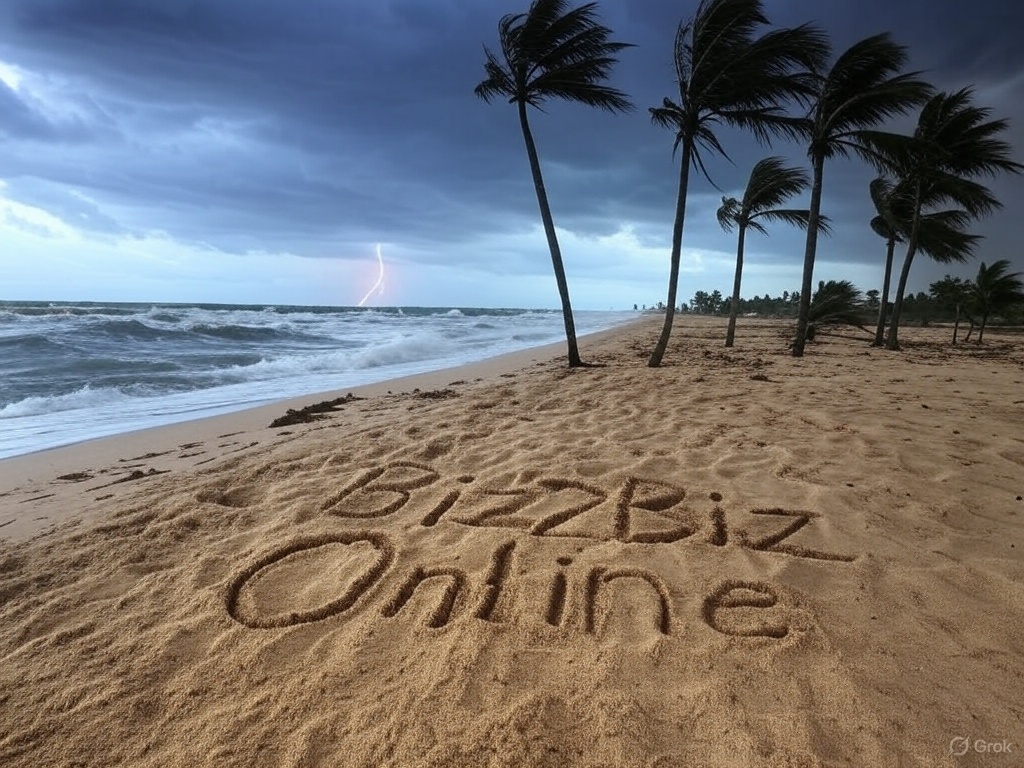How to Select the Right Screen
About Front Projection Screen Surfaces
About Rear Projection Screen Surfaces
Custom Size Screens
|
How to Calculate a Custom Screen Size
Use the following formulas to calculate a custom size.
The formulas will assist you in finding the viewing area only.
| NTSC (1.33) |
HDTV (1.78) |
Letterbox (1.85) |
SXGA (1.25) |
| Video Format |
Video Format |
Video Format |
Video Format |
| Diagonal/1.667 = Height |
Diagonal x 0.49091 = Height |
Diagonal x 0.4762 = Height |
Diagonal x 0.625 = Height |
| Height x 1.33 = Width |
Diagonal x 0.87247 = Width |
Diagonal x 0.88 = Width |
Diagonal x 0.78125 = Width |
| Width/1.33 = Height |
Height x 2.0395 = Diagonal |
Height x 2.10 = Diagonal |
Height x 1.60 = Diagonal |
| Height x 1.667 = Diagonal |
Width x 1.14585 = Diagonal |
Width x 1.135 = Diagonal |
Width x 1.28 = Diagonal |
| |
Height x 1.78 = Width |
Height x 1.85 = Width |
Height x 1.25 = Width |
| |
Width x 0.561837 = Height |
Width x 0.5405 = Height |
Width x 0.80 = Height |
Screen Size Conversion Chart
Use the following chart to convert an existing NTSC video format screen size to
either an HDTV or Letterbox format size.
Calculated using existing height
| NTSC (1.33) Viewing Area |
HDTV (1.78) Viewing Area |
Letterbox (1.85) Viewing Area |
| H x W |
H x W |
H x W |
| 43" x 57" |
43" x 77" |
43" x 80" |
| 50" x 67" |
50" x 89" |
50" x 92.5" |
| 57" x 77" |
57" x 102" |
57" x 105" |
| 60" x 80" |
60" x 107" |
60" x 111" |
| 69" x 92" |
69" x 123" |
69" x 128" |
| 87" x 116" |
87" x 155" |
87" x 161" |
| 105" x 140" |
105" x 187" |
105" x 194" |
Calculated using existing width
| NTSC (1.33) Viewing Area |
HDTV (1.78) Viewing Area |
Letterbox (1.85) Viewing Area |
| H x W |
H x W |
H x W |
| 43" x 57" |
32" x 57" |
31" x 57" |
| 50" x 67" |
38" x 67" |
36" x 67" |
| 57" x 77" |
43" x 77" |
42" x 77" |
| 60" x 80" |
45" x 80" |
43" x 80" |
| 69" x 92" |
52" x 92" |
50" x 92" |
| 87" x 116" |
65" x 116" |
63" x 116" |
| 105" x 140" |
79" x 140" |
76" x 140" |
Screen Borders and Drop
Black masking borders are standard on most Da-Lite front projection screens at no extra charge. Borders enhance the perceived brightness of an image on a screen. The human eye perceives the image to have more contrast and a sharper picture with brighter colors. Borders also allow the projected image to "bleed-off" the screen for professional appearing presentations.
Drop is also available on most Da-Lite wall, ceiling and electric screens. Drop is extra fabric added to the top or bottom of the screen to adjust the screen surface to within normal viewing heights. Drop can be specified in either black or white.
Note: Tensioned electric screens are standard with 12" black drop at the top in all sizes except for 200" diagonal which is standard with 4" black drop.
|
|